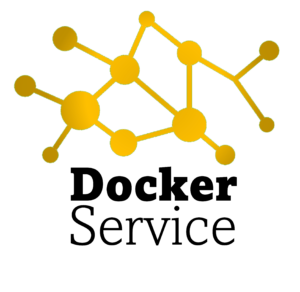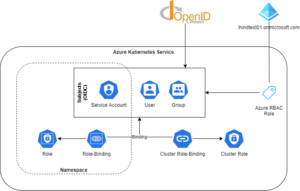A few days ago while being stucked in a huge traffic jam I noticed an intersting option within my Volkswagen EOS within the bluetooth options for connected phones. It is called Bluetooth Premium,is available via the VW Package 5K0035730D / 7P6035730 and implementes the Remote-Sim Access Protocol (r-SAP). r-SAP basically takes over the SIM card of your phone via bluetooth and uses the cars modem and antenna to connect to your provider. This way you have a better connectivity for phone calls, save battery of your phone and you can even start your cars WLAN hotspot to connect devices to the internet. You can also use the car systems voice recognition to trigger certain actions your phone normaly takes over.
You can configure your phone to use r-SAP by following the following steps via the Eccentricity Monitor Module:
- Phone Menue
- Settings
- Phone-Settings
- Phone mode
- Premium
After granting access via your phone you can configure your cars WiFi hotspot and other settings. Some people may face issues transfering your phone book to your car. That’s due to a missing or bad implemented r-SAP protocol. For android you can install Bluetooth Phonebook, which replaces your devices r-SAP interface with a better implementation. For iPhone users is no native r-SAP implementation, nor custom implementation via the official Apple App-Store available. Cydia might provide some functionality. The mentioned implementation takes care for special characters and non-supported fields while transfering entries to your car, as once your car cannot process a character it cancels the data transfer. This is the case for most LDAP related phonebooks.