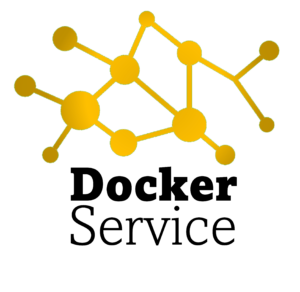Next to the given instructions below, you should check and verify the official instructions from elastic for installation.
Elasticsearch can be installed as followed below on any Ubuntu system via its pacakge manager. It is a fork of Apache Lucene and extens the package by RESTful services:
# Load Elasticsearch public GPG key into your apt repository: $ wget -qO - https://packages.elastic.co/GPG-KEY-elasticsearch | sudo apt-key add - # Add Elasticsearch to your apt repositories source list: $ echo "deb http://packages.elastic.co/elasticsearch/2.x/debian stable main" | sudo tee -a /etc/apt/sources.list.d/elasticsearch-2.x.list $ sudo apt-get update $ sudo apt-get install elasticsearch
Afterwards the installation must be configured. At least the hostname (FQDN) should be set. Afterwards Elasticsearch must be restarted and enabled to boot after a system downtime:
$ sudo nano /etc/elasticsearch/elasticsearch.yml
network.host: localhost
$ sudo systemctl restart elasticsearch
$ sudo systemctl daemon-reload
$ sudo systemctl enable elasticsearch